PTSA News |
|
For the 2021-22 school year, the PTSA is using Google Groups to help organize our class email lists for K-5. Google Groups allow us to better manage communications while protecting your privacy. Want to be sure you're in the loop? Here are some tips for ensuring you don't miss any emails. Step 1: Ensure you're a member of your class Google Group Go to groups.google.com and ensure you're signed in with the same email address you use for your school communications. You should see a Google Group for each of your K-5 children's classes listed. If you don't see a group listed for each of your children in K-5, reach out to your class parents and request to be added. You can find your class parents' email addresses here. Step 2: Check the Google Group often to see new messages. Whenever your class parent or another member of the group sends a message, you can view it on the web via any web browser. You can visit your Google Group weekly or whenever you like to see if there's something new. Find a link to your class's Google Group page here. Step 3: Check Your Spam Folder From time to time, messages from your Google Group may be routed to your Spam folder. This can happen for a number of reasons, and is all dependent on your email client settings. In general, it's a good idea to check your Spam folder regularly to make sure important emails haven't inadvertently been routed there. If you happen to find an email from your Class Google Group, or any other important email, in your Spam folder, be sure to click "Not Spam" to ensure your email client learns not to flag these sorts of messages as Spam in future. Step 4: Add Your Class Parents to your "Safe Sender" List
Some email clients allow you to adjust your settings so that emails sent from certain email addresses are never marked as Spam. We suggest you take a moment to add your Class Parents email addresses to this "safe sender" or "white list" on your personal email. Here are instructions on how to do so for a number of popular email providers: Gmail Hotmail Outlook Yahoo You may want to add your child's teacher, school principal and [email protected] while you're at it! And that's it! If you've followed the steps above, you can rest assured you're fully in the loop on all the important news from your classroom and the PTSA. Comments are closed.
|
Archives
May 2024
Categories |
|
Join us in our work to bring out the best in Irvington schools.
|
IRVINGTON NY PTSA | P.O. BOX 245 | IRVINGTON, NY 10533
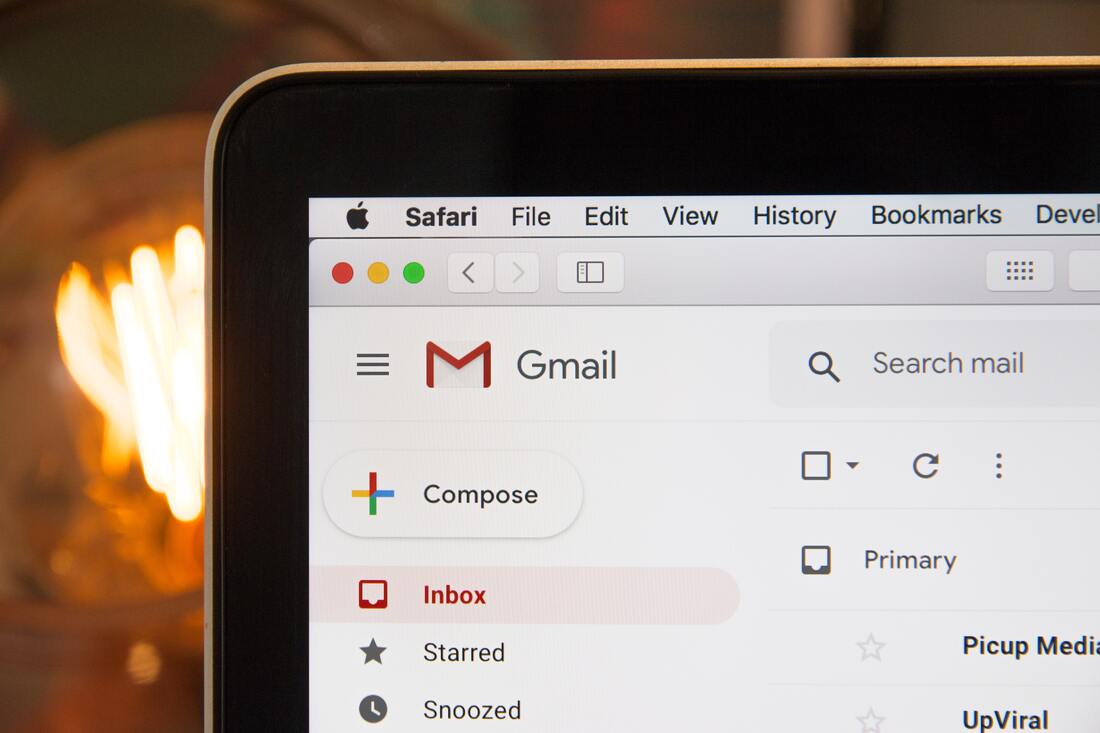
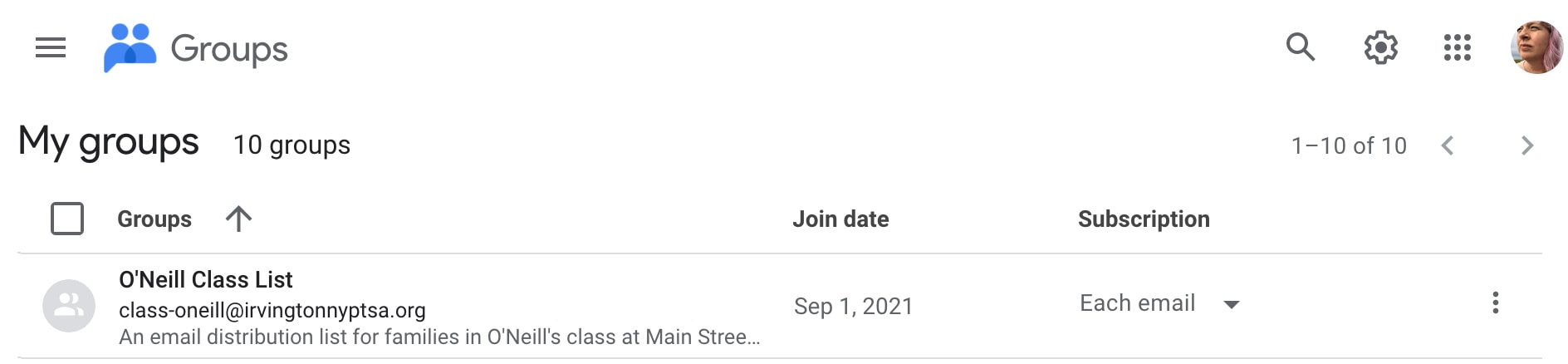
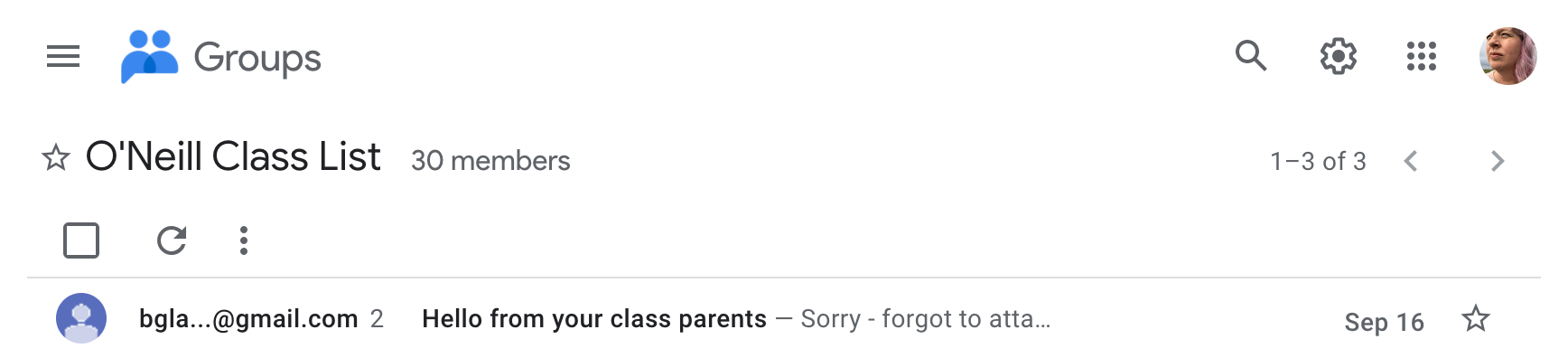
 RSS Feed
RSS Feed
